ChromeOS has long been praised for its simplicity, making it an attractive choice for users who just need a reliable operating system for everyday tasks. Unlike other more complex operating systems like Windows or macOS, ChromeOS focuses on speed, ease of use, and cloud-based functionality. In this article, we’ll explore why ChromeOS stands out, especially when compared to other options, and how it continues to cater to users in the USA and around the globe.
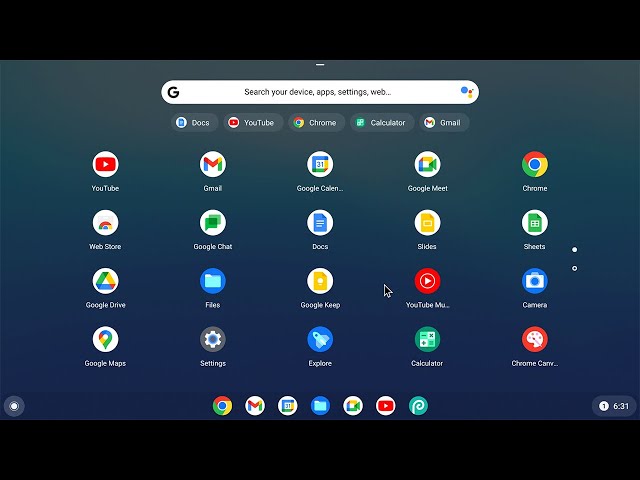
What is ChromeOS?
At its core, ChromeOS is a lightweight operating system built by Google. It’s designed primarily for online use, running most applications through the Google Chrome browser. This makes it ideal for users who rely on cloud-based apps and web services for their daily tasks, such as email, social media, and document editing.
Unlike traditional operating systems, ChromeOS doesn’t need a ton of local storage space or powerful hardware. Chromebooks (laptops running ChromeOS) can perform tasks like web browsing, word processing, and video streaming with minimal resources. This simplicity allows for a quick startup and smooth performance even on budget devices.
Why is ChromeOS So Simple?
The simplicity of ChromeOS can be attributed to its focus on cloud computing. The operating system is designed to be minimalistic and easy to use, eliminating unnecessary features and programs that could slow it down. Here’s why users love its simplicity:
- No Complex Installations: Unlike Windows or macOS, ChromeOS doesn’t require complex installations or constant updates. Most of the apps you’ll need are already available through the Google Play Store or as web apps.
- Seamless Google Integration: If you’re already using Google services like Gmail, Google Drive, and Google Photos, ChromeOS seamlessly integrates with these apps. This makes managing tasks, files, and emails easier than ever.
- Security and Updates: ChromeOS automatically handles security updates in the background, which means you don’t have to worry about manually updating your system. Plus, the operating system is designed to be more secure than traditional options, with features like sandboxing to prevent malware from spreading.
The Rise of ChromeOS in Schools and Businesses
One of the biggest reasons ChromeOS has gained popularity in the USA and beyond is its adoption in schools and businesses. For educational institutions, Chromebooks are a cost-effective alternative to traditional laptops. With cloud storage and the availability of educational apps through the Google Play Store, students can easily access their work across multiple devices.
Similarly, businesses are increasingly adopting ChromeOS devices for their simplicity and cost-effectiveness. ChromeOS is particularly well-suited for employees who don’t need powerful professional software like Adobe Photoshop or AutoCAD. With the introduction of the Pro app APK feature, businesses can now run more advanced apps on Chromebooks while maintaining the system’s speed and security.
How Does ChromeOS Compare to Other Operating Systems?
While Windows and macOS offer powerful features for professional use, they come with a learning curve and require more resources. ChromeOS, on the other hand, focuses on getting the job done quickly with minimal setup.
- Windows: Known for its wide compatibility with software, Windows offers a ton of features but can often feel bloated. ChromeOS keeps things lean, offering only the essentials for everyday users.
- macOS: Apple’s operating system is sleek and well-designed, but it can be overkill for users who just need to check their email, browse the web, or use basic apps. ChromeOS offers a simpler alternative with a similar aesthetic.
- Android: While Android can be used on tablets and smartphones, ChromeOS is essentially a larger version designed for laptops and desktops, offering a more desktop-like experience while maintaining Android’s flexibility.
How ChromeOS Keeps Things Simple
Despite its simplicity, ChromeOS doesn’t lack functionality. Here are some features that keep it user-friendly:
- Android Apps: ChromeOS now supports Android apps, making it easy to run your favorite mobile apps on your Chromebook.
- Google Play Store: With access to the Google Play Store, users can download a wide range of apps, from games to productivity tools, all optimized for a ChromeOS environment.
- Cloud-based Functionality: Everything you do on ChromeOS is tied to Google’s cloud ecosystem, which means you can access your work on any device without needing to transfer files manually.
Future of ChromeOS
While ChromeOS is still focused on simplicity, it’s becoming more powerful every year. Google continues to add new features, including Android apps, Linux support, and better integration with other Google services. However, as we’ve seen with the rumored transition to Android for PixelBooks, the future of ChromeOS might not be as simple as it is now.
For users who enjoy lightweight operating systems that don’t bog down their devices with unnecessary software, ChromeOS will likely remain the go-to choice for years to come.
FAQs About ChromeOS
- What makes ChromeOS so simple? ChromeOS is lightweight and primarily cloud-based, eliminating the need for complex software installations and updates.
- Can I run Android apps on ChromeOS? Yes, ChromeOS supports Android apps through the Google Play Store, making it versatile and user-friendly.
- Is ChromeOS secure? Yes, ChromeOS offers built-in security with automatic updates and features like sandboxing to protect against malware.
- Why is ChromeOS popular in schools? ChromeOS is cost-effective, easy to manage, and integrates well with Google’s education tools.
- Does ChromeOS work for businesses? Yes, ChromeOS is a great choice for businesses that need basic computing capabilities, and with the addition of Pro app APK support, it can handle more advanced needs too.
- Can I use Linux apps on ChromeOS? Yes, ChromeOS now supports Linux apps, which makes it more powerful for developers and advanced users.
- How does ChromeOS compare to Windows? ChromeOS is simpler and faster for basic tasks, while Windows is more robust for professional software.
- What is the Pro app APK feature? The Pro app APK feature allows users to run professional Android apps on Chromebooks, enhancing their productivity.
- Can ChromeOS run on any device? ChromeOS is designed for Chromebooks, but some devices like tablets and desktops can also run ChromeOS.
- What’s the future of ChromeOS? ChromeOS continues to evolve with new features, but there are rumors that Google might shift towards Android for larger devices.
